Member-only story
Unpacking the Python AST Module for Advanced Code Manipulation
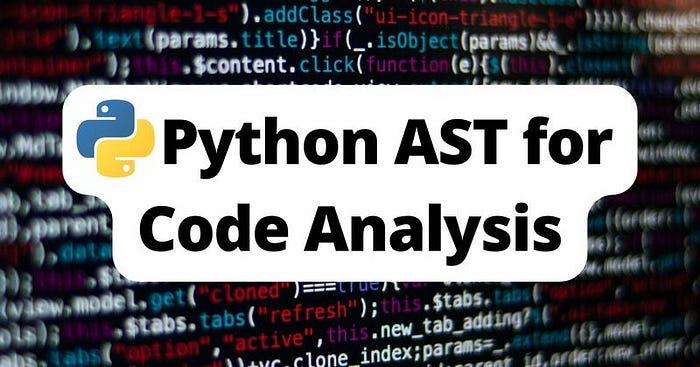
Python’s ast (Abstract Syntax Tree) module provides powerful tools for advanced code manipulation. The ast module helps developers analyze, transform, and generate Python code dynamically. If you've ever wondered how linters, code formatters, or even compilers interact with code at a deeper level, the ast module is your entry point.
In this blog, we’ll explore the ast module by understanding what an Abstract Syntax Tree is, diving into how we can parse Python code, inspect it, modify it, and generate new Python code dynamically. Along the way, we’ll solve a real-world problem using AST manipulation with examples and code.
What is an Abstract Syntax Tree (AST)?
An Abstract Syntax Tree is a tree representation of the syntactic structure of source code. In the case of Python, the AST represents how Python code is broken down into its component parts, like expressions, functions, variables, and so on. By accessing and manipulating these components, we can modify the code itself.
The Python ast module allows you to:
- Parse source code into an AST.
- Modify or traverse the tree.
- Compile the modified AST back into executable code.
Real-World Use Case
Let’s take a real-world problem: “Refactoring Python code to automatically replace all function calls that have no parameters with a specific constant return value.”
In this case, we’ll use the ast module to:
- Parse Python code into its AST form.
- Traverse the tree and find all function calls with no parameters.
- Replace these function calls with a constant value.
- Compile the modified AST back into executable code.
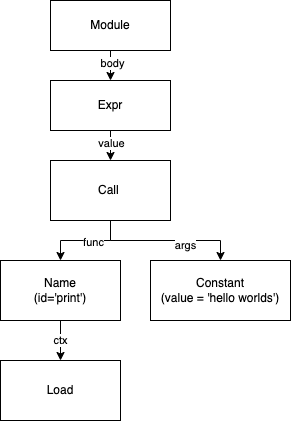
Step 1: Parsing Python Code into AST
Let’s start by parsing a basic Python code into its AST form:
import ast
source_code = """
def greet()…